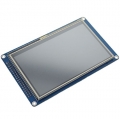7" TFT 800*480 SD Touch Module With Shield for Arduino Due.jpg)
This item contain four independent parts :
7" TFT 800*480 With SD Touch Module ×1
7" TFT Shield ×1
Copper Fixture ×2
Universal Resistive Touch Pen ×1
Description
Applicable CPU:51, Arduino, AVR, STM32, PIC, MSP430, DSP, ARM, etc.
TFT 7" 800*480 With SD Touch Module adopts 8080 timing sequence with 16-bit parallel bus interface, resolution of 800 × 480, display panel with 16M color and integrated with 8-page video memory (the remaining memory could be used as extended memory). The interior of module utilizes CPLD + SDRAM mode to drive RGB interface display, which does not only realize conversion between the bus interface and RGB interface, but also provides a range of useful features. For details, please refer to the following register descriptions and Demo program.
TFT 7" 800*480 With SD Touch Module adopts XPT2046 as touch screen controler.The XPT2046 is a 4-wire resistive touch screen controller that incorporates a 12-bit 125 kHz sampling SAR type A/D converter.
With regard to stability, the module is equipped with great anti-interference capability, which is far more powerful than the drive solution SSD1963 on the market, as anti-interference ability of SSD1963 is poor with risk of crashing and white screen.
As to functions, the module provides 8-page video memory which can achieve data writing on the background, a command is enough to switch to full-screen display of data instantly, which is far more functional than drive solution RA8875on the market.
Concerning control, as TFT 7" 800*480 With SD Touch Module does not need to be initialized, and a resetting operation is enough to make it work, thus those boring initialization codes which general TFT controllers require can be saved. A minimum of five register commands will be enough to make it operate normally, which greatly simplifies the codes and reduces the difficulty of debugging and probability of error.
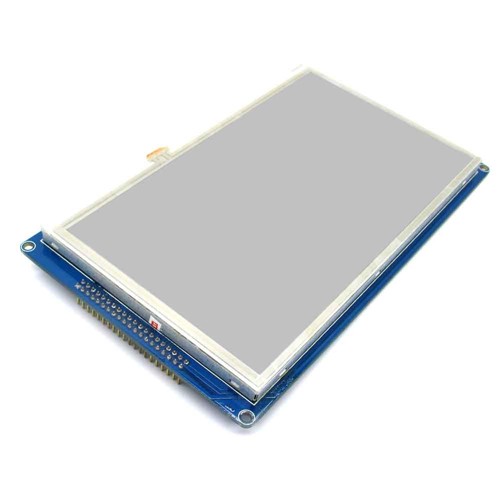
Overview
7" TFT screen requires over 600ma current. We know that Arduino Due could supply 800ma current through 5V outpuut pin. If the 7" TFT creen draw over 600mA current from Arduino Due, Arduino Due might not have enough current allowance for other shields or modules. And possibly Arduino Due gets hot.
This shield allows you to play 7" TFT screen module with Arduino Due easily.
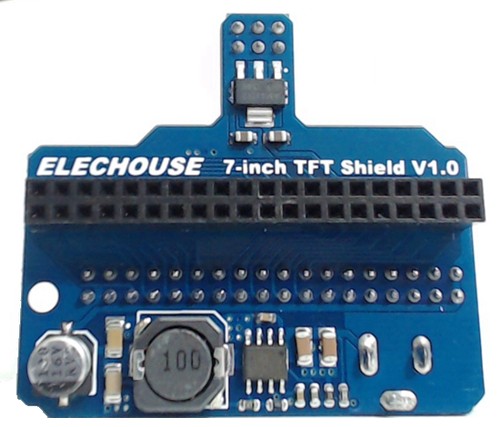
TFT drive timing sequence and circuit design have been optimized to ensure accurate color recovery, stable display, to eliminate flickering or cross colors, and to provide LED backlight drive thus brightness can be regulated from 0 (closed) to 16 (full).
Note: this TFT shield works with Arduino Due or Taijuino Due, but this TFT shield is not compatible with Arduino Mega.
Parameter
| Item | Parameter | Value | Note |
| TFT Shield | Input voltage on shield | 7V~16V | |
| Output current |
| ||
| Compatibility |
| Not compatible with Arduino Mega | |
| 7" TFT screen | Voltage | 5.0V & 3.3V |
|
| Current | over 600mA | backlight draws most current | |
| Resolution | 800*480 | ||
| Other | SD and Touch Control |
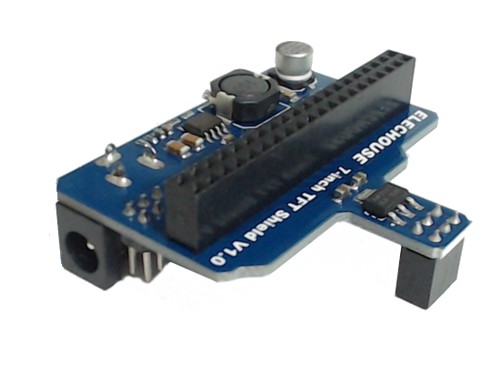
Work register configuration description
1) Backlight Control
Backlight is driven by 300Hz PWM signals with high energy conversion efficiency and no flicker. When the backlight register is set to 0, the backlight turns off. When the backlight register is powered up, the reset value is 0. To avoid blurred screen when powering up, you can clear the screen first when powering up, and then turn on the backlight. The maximum backlight value is 16 (0x10). When the writing value is greater than 16, it will be ignored.
2) Writing of row and column addresses
The corresponding RAM address of row and column addresses is obtained by internal arithmetic of the control board, thus users do not need to calculate the correspondence between the row and column addresses and the RAM address, and they can directly enter coordinates addresses.
3) Row and column address increment direction
Row and column address increment direction can be achieved by configuring "address increment direction register (0x0D)". The address is automatically incremented by 1 when writing continuously. The control board can be set as the row direction or the column direction address auto increment. When it comes to the end of the row, it will circulate to the beginning of the row.
4) Reading and writing data channel
When reading and writing display data, make sure that the work register value is set to 0x0F and selection points to data channel; when reading and writing display data, work register cannot be modified to other values, writing will be failed.
5) Resetting and initialization
After the drive board is powered up, RST pin will control resetting. Resetting of low level needs to keep for 1ms to ensure reliable resetting, internal initialization of module can only be done when the resetting pin is pulled to high level and lasts for 1ms, and then data can be written.
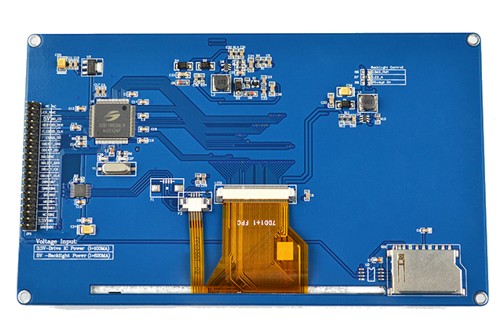
Application Tips
7" TFT screen draws as much as 600mA current. Therefore external power supply is required.
You have 2 options:
1) Supply 7~12V through the power jack on Arduino Due
Arduino Due would supply 5V voltage to 7" TFT screen and shield. TFT screen needs over 600mA current. Arduino Due could supply max 800mA current through 5V supply. So it works but leaves not much current allowance for other modules.
2) Supply 7~16V through the power jack on the TFT shield
TFT shield supply 5V current to Arduino Due. It also supply 5V and 3.3V to 7" TFT screen. TFT shield could supply as much as 2.5A current through 5V. There is enough current allowance for other modules.
The TFT shield can be directly used with 7" TFT 800*480 With SD Touch Module without any external wire connection.
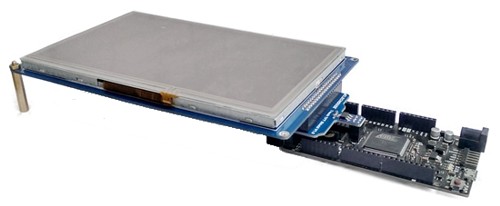
Click to Download The Corresponding TFT 7" Zip Document
The Document Zip include as below :
* Lib_UTFT.zip Library of The TFT
* XPT2046.pdf Touch controller datasheet
* SSD1963.pdf Screen controller datasheet
* Spe.pdf Spe of the TFT
* Size.pdf Size of the TFT
* Schematic Diagram.pdf Schematic Diagram.pdf
* 51_test_program_keil_project.zip 51_test_program_keil_project
* Notice.pdf Notice
* Interface Port.jpg Interface Port Defination
We will send free gift together with this TFT: Universal resistive touch pen

Click to see more detail information about 7" TFT Shield
Click to see more detail information about 7" TFT 800*480 With SD Touch Module
Join our newsletter today, to get latest product information and promotion code.